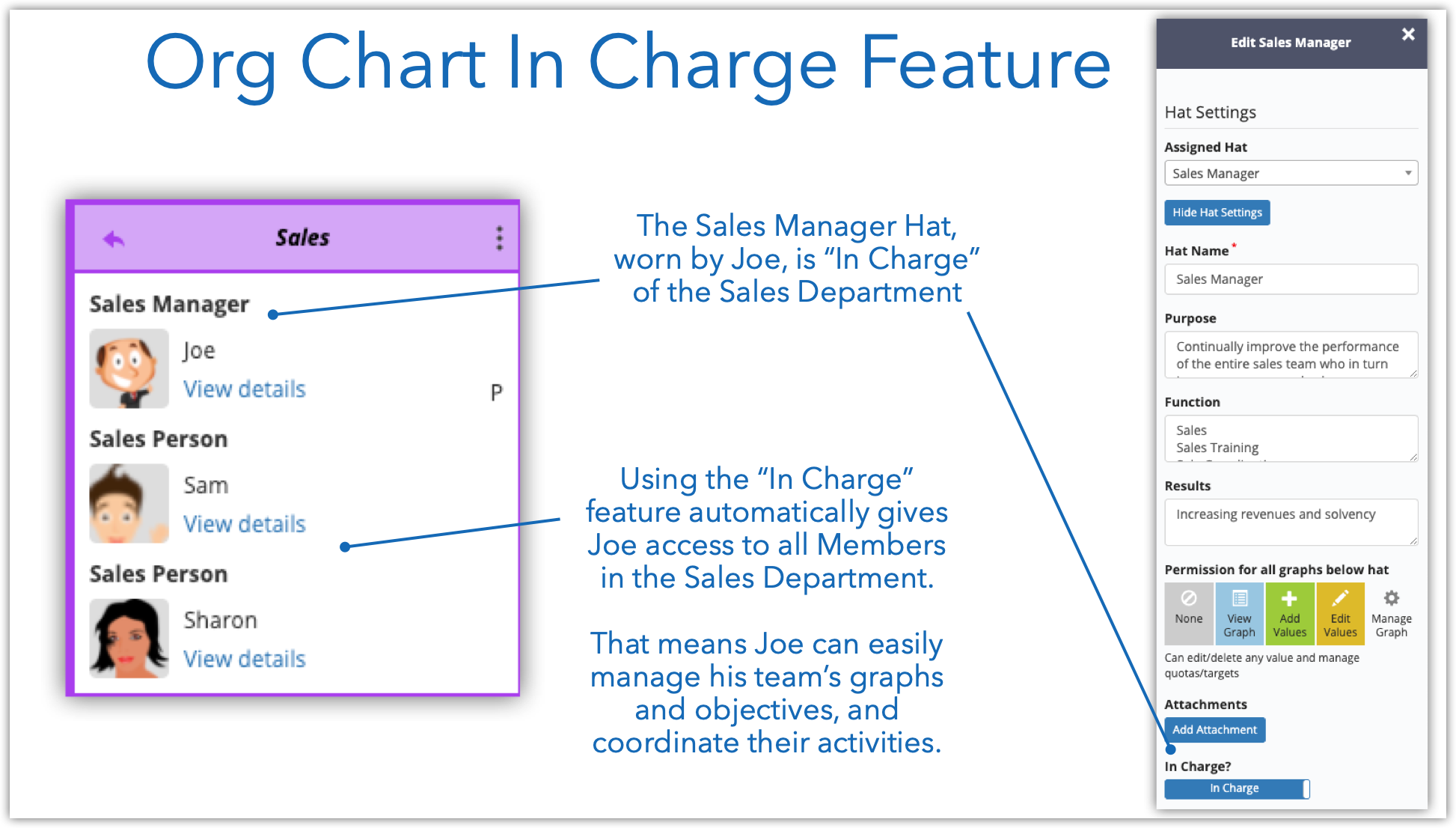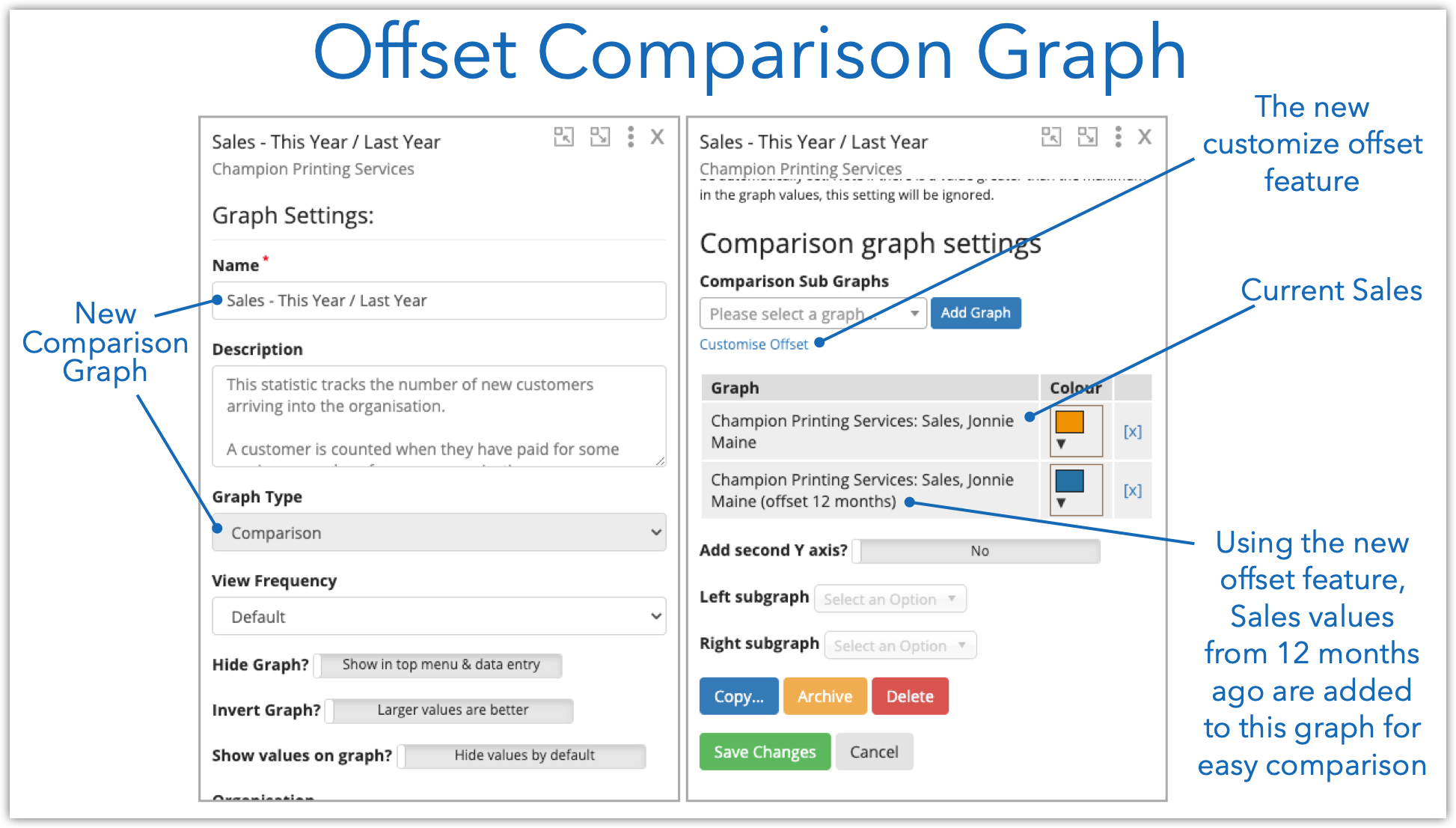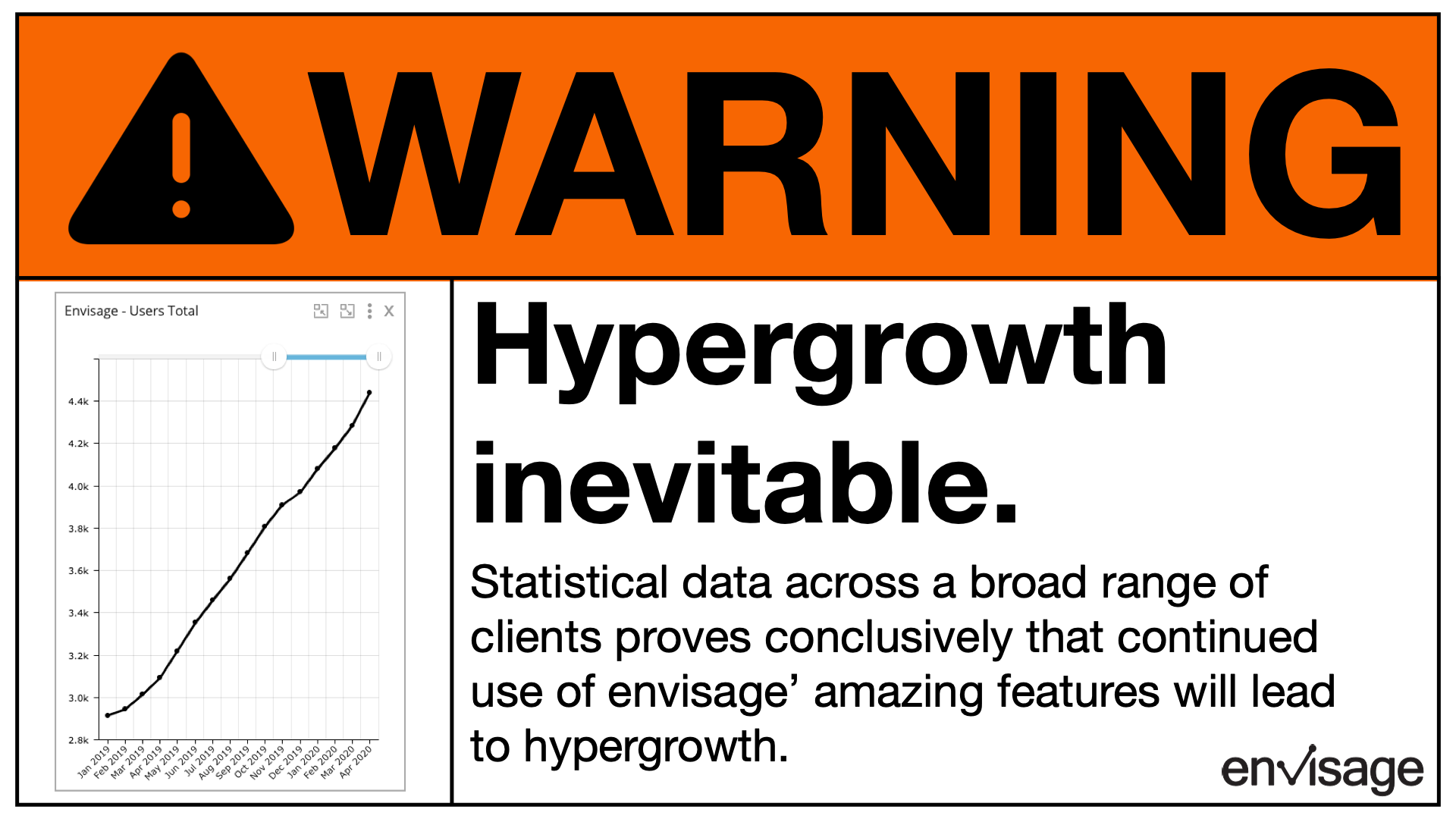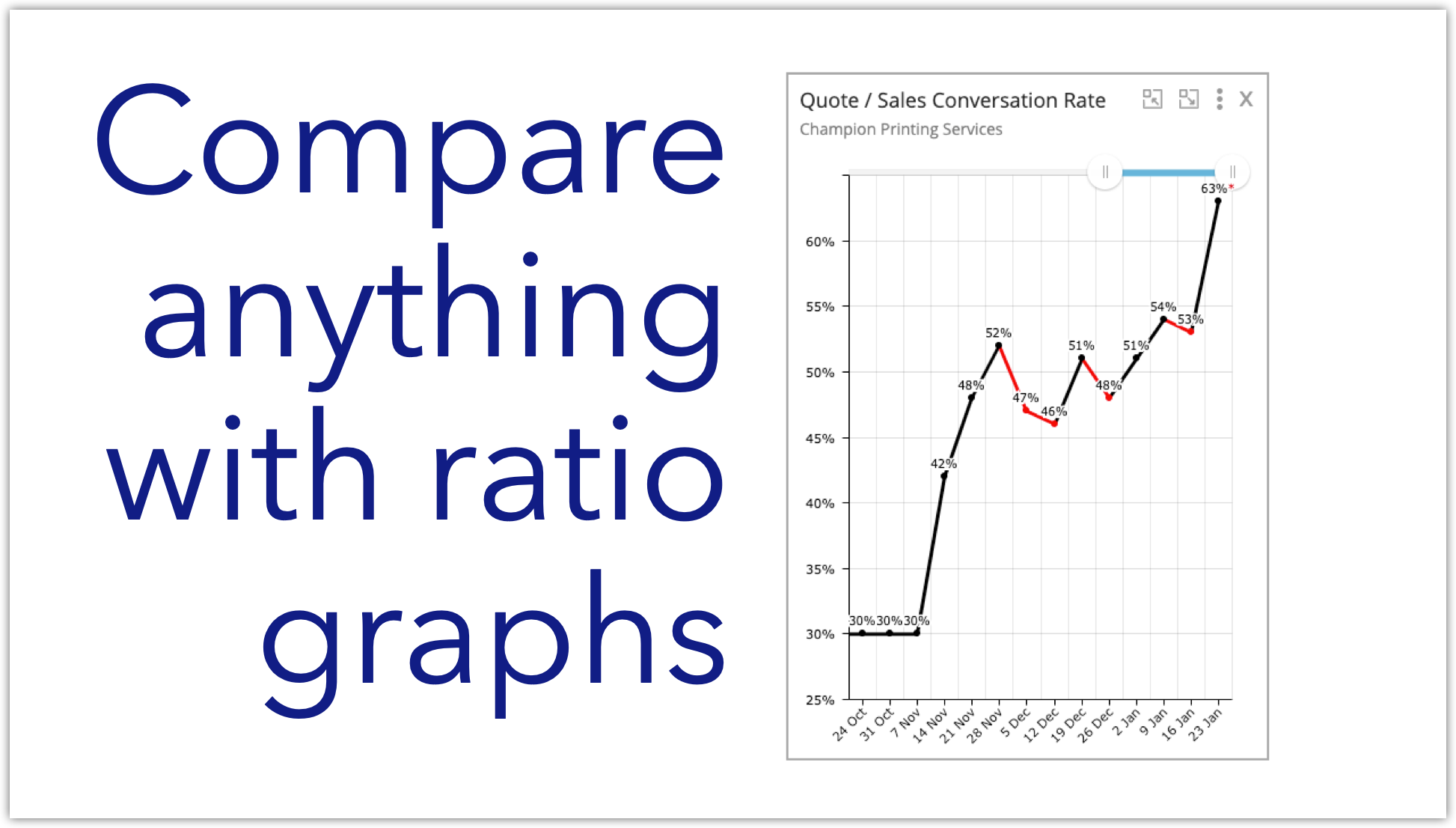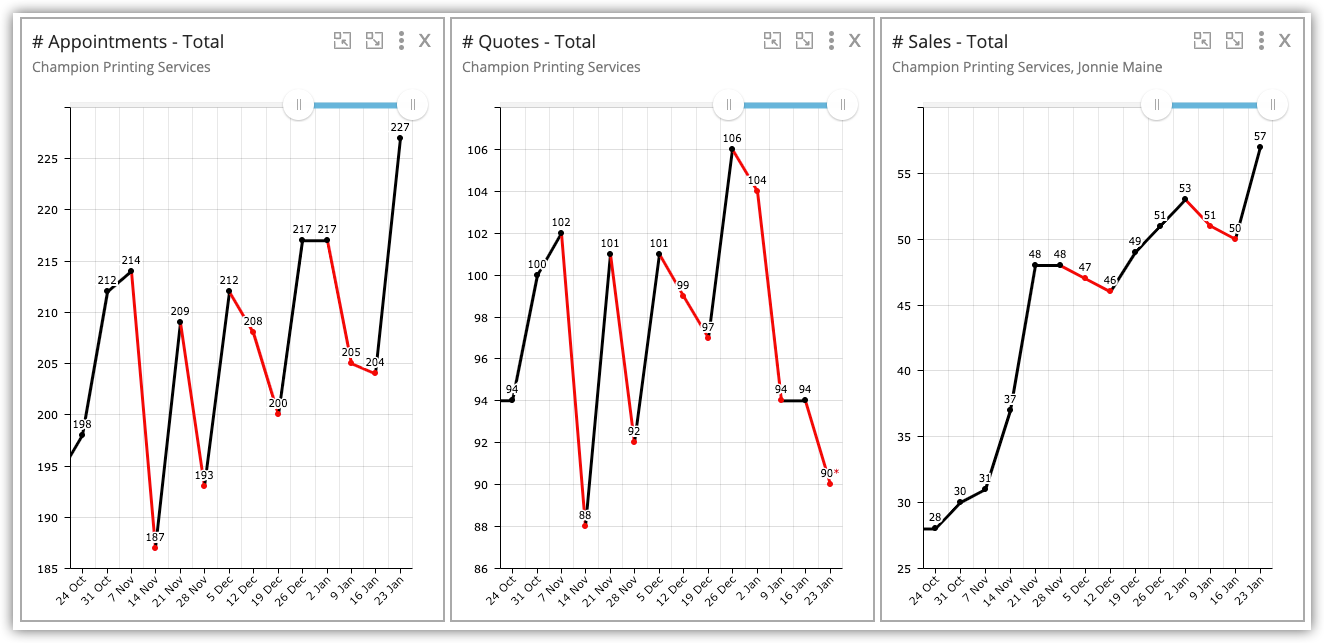The In Charge feature in envisage makes it easy for managers to coordinate their team’s activities.
Several weeks ago we made a significant change to the way the org chart works—we now have Hats, Posts and Members.
Each hat on the org chart can be assigned the “In Charge” of that area. This automatically grants the In Charge with edit permissions for all their juniors on the org chart.
This makes it easy for a manager to view and update graphs, objectives and monitor their team’s performance.
This applies across the entire org chart, permitting every manager from the top to the bottom, to effectively manage.
It’s another vital feature that enables hyper-growth.
The first step is having an org chart! If you need help creating your org chart in envisage, let us know, we can help create it for you! See our help docs for more information on Creating Hats and Adding Posts to the Org Chart.
oOo
Know how to grow with envisage! The world’s first Growth Management System™ Application with Statistics, Org Charts, Objectives, Trends, Events and Reports. Try for free on a no risk 14-day trial. We’ll even help you set up all your existing statistics to make sure you succeed in getting your business onto Envisage.
Comment and ask questions below or ask questions privately.