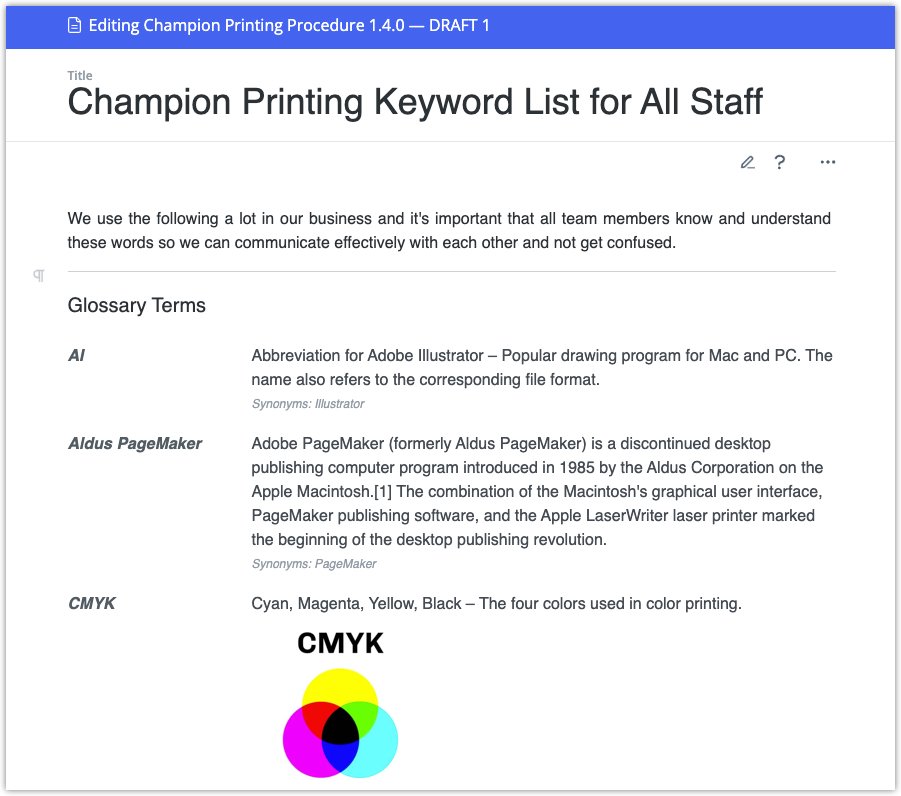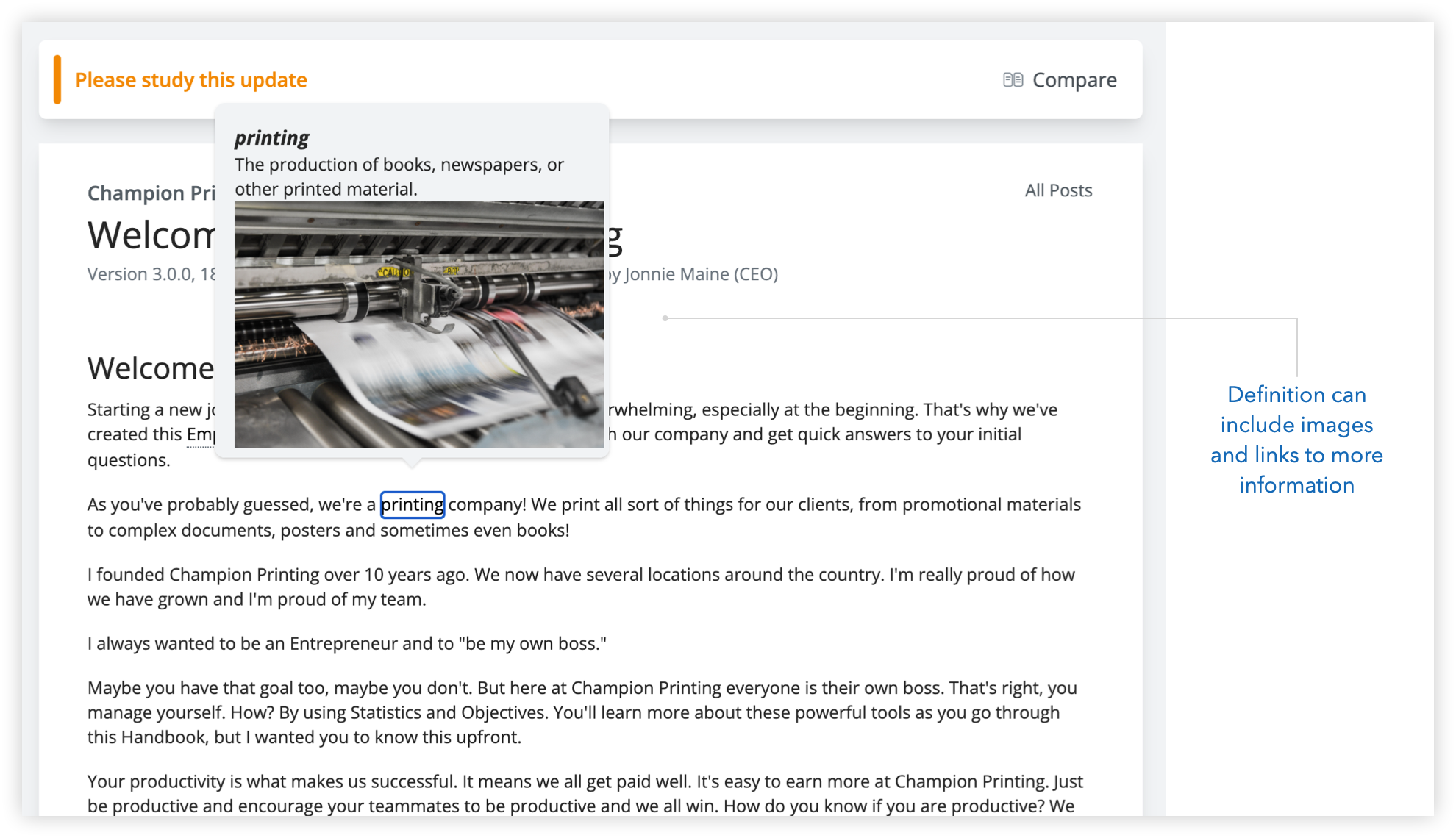According to Socrates, “The beginning of wisdom is the definition of terms.”
And to help you build a team that is full of wisdom, we’re excited to announce a valuable upgrade to our Glossary feature!
While many of you have used this feature within Knowledge, we’ve extended its capabilities and given it a place on the sidebar menu.
Glossary 2.0 comes with these awesome new features:
Easily add new terms.
Group words using Tags.
Use Glossary Tags to easily make keyword lists for staff (more on this below)
Easily grab a link to a word and share it with your team.
Easily add new terms to the Glossary while creating your policies or procedures
Add multiple synonyms to a term, such as abbreviations, acronyms and alternative spelling and even images to glossary terms.
Plus, all Glossary terms, tags, acronyms and synonyms also show up in the main search as shown below.
Easily Make Keyword Lists for your Team
In addition to making the Glossary a key feature, we’ve also upgraded how it works within Knowledge.
You can now embed an entire list of Glossary terms into a knowledge document. This makes creating a keyword list for new staff very easy.
Just tag all the words in your glossary with “keyword” and add that to your Knowledge document (this help doc shows you how)
You could do this for all major areas of your organization, such as:
Basic keywords for all staff
Finance keyword list
Marketing keyword list
Selling keyword list
Security keyword list
And so on….
With MetaPulse Glossary you can ensure your team understands the common terms and acronyms used within your organization.
You’ll be surprised how much this can help your business grow!
Give it a try today! Check out our Glossary help docs and reach out to support if you need help.
Know how to grow with MetaPulse! The world’s first Growth Management System® Application with Knowledge, Org Charts, Statistics, Objectives, Trends, Events, Reports and Glossary. Get started for free!