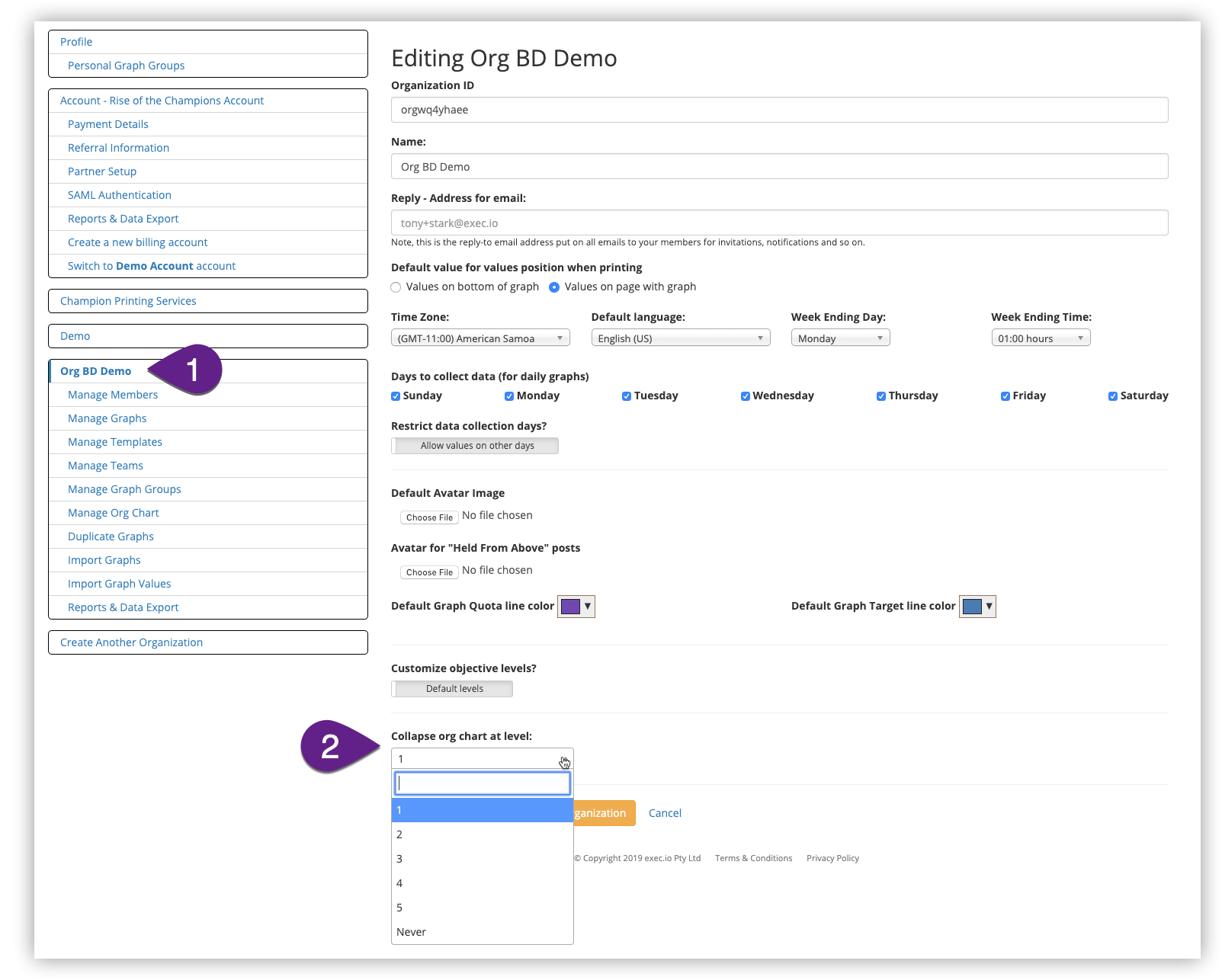One of the challenges of designing an online Org Chart is getting it to fit on a computer screen.
After all, one of the main purposes of an Org Chart is to view the entire organization and see, at a glance, the relationship between the different roles and functions.
Added to this conundrum is that users have different size screens, from the itty bitty screen on a smartphone, to the massive 43 inch monster I have on my desk (yes, that’s unusual, but statistically we know that at least 1 in 3,689 users will have such a screen!)
So, how do we provide an org chart that can be used by everyone, no matter what device they are using?
Here’s how we solved it …
This feature solves not just the viewing problem, it also helps design the org chart.
It works on levels.
Each level of the org chart can be viewed without having to view the entire chart. Furthermore, you can view just one division or department.
The image below shows a 4 Level Org Chart:
Level 1 - The Organization
Level 2 - Senior Management
Level 3 - Divisions
Level 4 - Departments
Click image to see larger image
Note: You can have as many levels, or as little, as you want.
You can set the default collapse level of the org in the Organization Settings as shown below.
Here’s what the view will look like for each level:
You can also expand an individual section by clicking on it, as shown below:
Click image to large view
With the ability to collapse and expand each section of the org chart, you’ll be able to see it on any size screen and won’t lose the effect of having an org chart for your business.
The Org Chart is a free bonus for all envisage users.
And remember you can try envisage for free on a no risk 14 day trial. We’ll even help you set up all your existing statistics to make sure you succeed in getting your business onto Envisage.
Comment and ask questions below or ask questions privately.